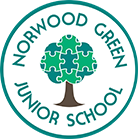Online Safety
Online safety (e-safety) is an important part of keeping children safe at Norwood Green Junior School. E-Safety is taught to all pupils to help them understand and be aware of how they can to stay safe and behave appropriately online.
Please talk to your children about how they can keep themselves safe and behave appropriately online. It’s important to be vigilant when children are using the internet and act to ensure they are protected from people who may pose a risk to them. Discuss with them how they will keep themselves safe and make sure they know:
- How to block and report other users and content.
- To speak to a trusted adult if they see anything or something happens online that makes them feel worried, upset or uncomfortable.
Make sure that you understand how apps work so you can decide if you are happy for your child to use them. You may even wish to set up an account yourself first. Things to consider:
- Does it allow video chat or the sharing of images?
- Does it allow user to communicate with ‘random’ strangers?
- Does it allow anonymous chat?
- Does it allow in-app purchases?
- Can you restrict access to the content that your child shares?
- How will your child’s personal data be used by the app?
You can usually find age restrictions within the app’s terms and conditions. This is not the same as the app/google store rating. The age limit for many popular social networking sites is thirteen. This is due to the Children's Online Privacy Protection Act of 1998 (COPPA). The age limit is not based on suitability of content and instead applies to any website, app or online service which collects, stores or uses children’s personal information. Some apps will have age limits of 18+ as they are exclusively designed for use by adults. If children use apps that are aimed at an older age group, then this may leave them vulnerable to being exposed to unsuitable content (including advertising), as well as being contacted by strangers. (Please click here for more information on the National Online Safety website.)
Consider setting up a family agreement regarding how their internet use will be supervised and how long they can spend online. Resources to help can be found at www.childnet.com and www.nspcc.org.uk/keeping-children-safe. Also apply appropriate parental controls to all devices. Information can be found at www.saferinternet.org.uk and www.internetmatters.org.
You can contact the school's Designated Safeguarding Leads; Mrs Priya Sehgal and Mr Jon Makepeace for any help or concerns you may have.
Here are some websites for further information about E-Safety:
https://parentzone.org.uk/library
https://parentzone.org.uk/our-products